Archive
The Beginners Guide To Understanding Tools Available To You Through AWS
There are thousands of “How to’s”, and “Basics 101” guides for programmers out there who are interested in learning code and developing skill sets. However, from a business perspective, you don’t want to know the algorithms, and blocks of code. All you want to know is…
Does this help my business become more profitable, right?
Which is perhaps why you are reading up on Amazon Web Services. You know all about the delays between your Developer and Operation teams. You are tired of customers waiting, and the project line falling behind.
Well, the good news is that is exactly what Amazon Web Services is designed to fix. Through this article, we will be going over all the basics you need to know moving forward with your interest in AWS, and Cloud Computing.
What Is AWS In Laymen’s Terms?
To keep things simple, think of AWS as a platform where you can utilize the various services, tools, and advantages the cloud is famous for.
In other words, it’s really just a gigantic bundle of cloud computing services readily available on an easy to use platform.
So, why is it so great? What’s the catch…
Well, some of the major advantages of AWS are:
- Easy to use
- Limitless Capacity
- Provides Speed And Agility For Your Services
- Secure and reliable platform to work on.
But of course, if there were no downfalls of using AWS it would be to good to be true. If you are seriously considering investing in AWS, it’s important to mention some of the downfalls to be on the lookout for. Including:
- Limitations of Amazon EC2
- There is a fee for technical support.
- General issues known in Cloud Computing
- There are some limitations on what you can do security wise.
AWS Services Available To Implement
So, Cloud Computing has several elements that can individually be broken down. So, let’s get into it.
Amazon Elastic Compute Cloud (EC2)
Basically, when we break it down this is the technology/computer that we use to host our data. Of course, there are different types available in terms of size and performance. Think of it as renting a server from Amazon on an hourly basis. The two big benefits of investing in this include Auto Scaling to prevent overloads and Elastic Load Balancing.
What Is Auto Scaling?
Every business/service is different. Some may need a ton of space and RAM available to deal with large quantities of traffic. Whereas others will need lower performance computing. Auto Scaling is basically the ability to increase the capacity either up or down depending on your needs.
This helps reduce spikes in performance due to higher traffic while still keeping everything budget friendly to maximize your businesses triple bottom line.
What Is AWS Elastic Load Balancing
When you are trapped under a mountain of work, oftentimes you reach out for help to ensure that everything gets done by the deadline, right?
Well, Elastic Load Shedding is basically the same principle. If one server is overloaded with the traffic coming in, another server will be implemented to keep services running seamlessly.
AWS Identity And Access Management (IAM)
It’s all good to have a secure server where users can do what they want. However, it would be a bit redundant, if not darn right dangerous to not be able to control and set limitations for these users.
Which is where IAM comes into the picture. Think of this as the bodyguard to the entire platform. Using this, you can set levels of permissions. Control different blocks of resources, and so forth.
AWS S3
This service is pretty straightforward. It’s the media center for AWS. Using this tool, we can store images and other similar data. This can also be used to manage and transfer data files between different platforms.
AWS Glacier
AWS Glacier and AWS S3 work in conjunction. Do you know how we always rant on to customers, friends, and even family members about how darn important it is to keep backups of everything? Well, business is no different. Glacier serves as a backup service for all of your data, images, and other business-critical information.
AWS Lambda
Ever wished you had a singular computer for running scripts and a completely different one to see the results and make any necessary tweaks? I bet you have, I know I have.
Well, that’s exactly what Lambda is for. It was designed to solely run scripts and nothing else.
And there you have it. Of course, there are plenty of other tools to list that you get through signing up on AWS. However, these are some of the most critical tools for you to know when looking to invest.
Contributed by Tom English of CloudConformity
Introducing the Microsoft Migration Accelerator for Azure
Announcing the limited preview of the Migration Accelerator (MA), for Azure. Spawned from the technology of Microsoft’s InMage acquisition announced July 11th the MA is designed to seamlessly migrate physical, VMware, AWS and Hyper-V workloads into Azure. It automates all aspects of migration including discovery of source workloads, remote agent installation, network adaptation and endpoint configuration. With MA, transitions into Azure can occur in mere minutes!
MA changes the cloud migration paradigm by offering:
- Heterogeneity: With MA you can migrate workloads running on a broad range of platforms such as VMware, Microsoft Hyper-V, Amazon Web Services and/or Physical servers within your environment. MA can support workloads running on Windows Server 2008 R2 sp1, Windows Server 2012 and Windows Server 2012 R2 operating systems.
- Simple, Automated Migration: The MA portal allows you to automatically discover your enterprise workloads, remotely from the cloud. With few clicks you can configure end-to-end migration scenarios. MA allows you to test your workload in the cloud without impacting the existing on premise production workload, offering the ability to validate workload functionality before a cutover is performed.
- Migrate Multi-tier Applications: MA boasts the unique ability to migrate multi-tier production system with application level consistency, orchestrated across tiers. This ensures multi-tier applications run the same in Azure, as they ran at the source. Application startup order is even honored, without the need for any manual configuration.
- Continuous Replication, Least Cutover Time: MA for Azure provides full-system replication including the OS and application data. This continuous replication and in-memory change tracking reduces the cutover time to mere minutes, minimizing impact to production workloads.
How MA works
MA uses multiple components to orchestrate your migration project as shown below:
- Mobility Service: A light weight (guest based) centrally deployed agent which gets installed on source servers (on-premises physical or virtual) to be migrated to the target virtual machines on Azure. It is responsible for real time data capture and synchronization of the selected volumes of source servers to target servers.
- Process Server (PS): A physical or virtual server that is installed on premise. It facilitates the communication between the Mobility Service and target virtual machines in Azure. It provides caching, queuing, compression, encryption and bandwidth management.
- Master Target (MT): A target for replicating disks of on premises servers. It is installed within a dedicated Azure VM in your Azure subscription. Disks are attached to the MT to maintain duplicate copies.
- Configuration Server (CS): Manages the communication between the Master Target and the MA Portal. It is installed on a dedicated Azure VM in your Azure subscription. Regular synchronization occurs between the CS and MA Portal.
- MA Portal: It is a multitenant portal by which you can discover, configure protection and migrate your on premise workloads into Azure.
MA automates all critical processes required to migrate a source workload within an Enterprise into Azure Cloud. It can discover on premise workloads running in ESX/Hyper-V, AWS or physical servers. The workloads are discovered using a Process Server which is connected to MA portal. The discovered instances are listed in MA portal as shown below:
You can choose particular instance(s) from the discovered list of workload for migration. The next step is to install the Mobility Service (agent) on the source servers. This can be remotely orchestrated from the MA portal by choosing ‘Install Mobility Service’ option as shown below:
After installing the Mobility Service, you can configure replication for selected servers by choosing the Protect option. MA uses the configuration details garnered from the discovery process for the protected source servers to determine and provision the most suitable sizing for the environment within Azure. In addition, the target VHDs are provisioned on the Master Target. Once replication is setup, synchronization of the on premise server disk to the target VHD in the Azure cloud begins.
Now, that you have configured the initial sync, wait to ensure the initial replication is complete. After initial replication, select the Migration option from the Cloud Services menu.
From the list of protected servers that appear under Protected Application, select the “protection plan” or list of assets you wish to migrate.
Once you choose a protection plan it will appear under Migration > Selected Hosts. Click Migrate to start the migration process.
You can now monitor the progress of migration under Migration Scenarios > Migration Status.
After successful migration, Virtual Machines are created in Azure Cloud. You can now logon to the migrated VMs to validate if the running instances on the cloud is identical to your source.
Summary
In summary, MA offers an unprecedented level of automation to provide seamless migrations of heterogeneous assets, into Azure.
Key Highlights:
- Automated asset discovery and migration – MA portal orchestrates the discovery and migration of workloads from a single pane of glass.
- Migration cutovers to Azure in minutes – continuous replication and in-memory change tracking significantly reduce cutover time.
- Self-provisioned target Azure VM’s – Target VMs are dormant during synchronization saving compute cost and are then automatically provisioned during cutover.
- Heterogeneous platform support – support for broad range of environments and platforms.
- Continuous replication – lightweight agents on the source servers continuously replicate all changes to target ensuring near zero downtime during migrations.
- Multi-tier application support – migrate your multi-tier production system with application level consistency orchestrated across tiers.
- Target VM Network and Endpoint Adaptation – support for automated network adaptation and endpoint reconfiguration.
- Integrated compression, encryption and bandwidth management.
To get started visit Microsoft Migration Accelerator and sign-up for preview.






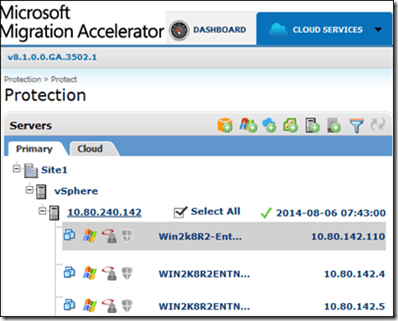






You must be logged in to post a comment.