Archive
iRig Pro I/O now available in the Apple Store
|
iRig Pro I/O – the most advanced mobile Audio/MIDI Interface is now shipping
June 29, 2017 – IK Multimedia is proud to announce iRig Pro I/O, the pocket-sized mobile audio/MIDI interface for iPhone®, iPad®, Mac®, PC and Android™ devices is now shipping worldwide.
iRig Pro I/O, the successor to IK’s highly popular iRig PRO, raises the bar for personal mobile interfaces, with a new set of features and included software and apps that are unmatched in the category. iRig Pro I/O is an ultra-compact, plug-and-play, truly portable interface that lets musicians hook up all their gear – guitars, basses, studio mics, vocal mics, keyboards and more – to their mobile devices or computers and record 24-bit/96kHz pro-quality audio and MIDI tracks anywhere. iRig Pro I/O features a high quality 1/8″ headphone/line out with level control for use with the latest Apple devices like the iPhone 7 to connect to headphones, mixers or powered monitor speakers in an ultra-compact enclosure that fits in a pocket and can be taken anywhere. Additionally, iRig Pro I/O is the first interface of its kind that includes built-in device charging for extended playing sessions, using an optional power supply.
24-bit, 96kHz professional audio
At its core, iRig Pro I/O is a truly professional audio interface, giving players the ability to record 24-bit audio at sample rates of up to 96kHz and rivals traditional desktop interfaces by providing stunning audio quality anywhere. The integrated Class-A preamp features a precision input gain control to handle a wide array of input signals giving it a tremendous amount of flexibility in a super-compact design. iRig Pro I/O features a multi-color LED indicator for visually optimizing the input gain level and monitoring the input signal to prevent clipping.
MIDI In/Out
iRig Pro I/O includes MIDI input and output ports offering connectivity with MIDI keyboards, controllers and synths to record MIDI tracks, control virtual instruments, use control surfaces, pedalboards and connect outboard sound modules and more. The multi-color LEDs on iRig Pro I/O provide visual feedback of MIDI in/out activity.
Pristine audio quality and real-time monitoring
For real-time monitoring on the go with the latest iPhones, iPads and computers, iRig Pro I/O features a high quality 1/8″ headphone/line output with level control. Users can plug in their headphones, connect to a mixer, or hook up a set of powered monitors like iLoud Micro Monitor. With any connection, the headphone/line output delivers pristine, crystal-clear audio for ultra-accurate representation of the audio program, with a quality far better than the host devices’ built-in audio output.
Combo XLR/¼” Input
iRig Pro I/O features a Neutrik® XLR/¼” combo input that lets users plug in all their gear – from dynamic, condenser or ribbon microphones to unbalanced Hi-Z or line level instruments like guitars, basses and more. iRig Pro I/O features a 48V phantom power switch for powering condenser or active ribbon microphones. With the adjustable, numeric input gain control, users can easily recall the gain settings for their recordings.
Battery, USB or DC Power with device charging function
iRig Pro I/O can operate on 2 x AA batteries (included) when connected to an iPhone/iPad, or on USB power when used with a Mac or PC. iRig Pro I/O also features a new DC in port that, when used with its dedicated power supply unit, charges a connected iPhone or iPad while in use for unlimited playing or recording time, on stage and in the studio. iRig Pro I/O comes with Mini-DIN to USB and Mini-DIN to Lightning cables along with two 5-pin MIDI to 2.5mm cables for connection to standard MIDI gear.
Over $/€500 worth of software and apps
iRig Pro I/O comes with more than $/€500 worth of included IK software. Users get full versions of IK’s award-winning titles like AmpliTube 4, AmpliTube for iPhone and iPad, SampleTank 3 SE and T-RackS Deluxe with Mic Room.
Pricing and availability
iRig Pro I/O is now available from the IK Multimedia online store and from IK authorized dealers worldwide for only $/€149.99*.
*Prices exclude taxes.
For more information, please visit:
IK Multimedia. Musicians First.
About IK Multimedia: IK Multimedia is a computer music technology company that offers a diverse range of affordable and easy-to-use music production tools with great sound quality and a realistic look and feel. With millions of installations worldwide, the IK range has been adopted by musicians of every level, from beginners to professionals, to gain access to high-end, studio-quality gear from their computers or mobile devices. iRig® and iLoud® are trademarks property of IK Multimedia Production. Mac, iPhone, iPad and Lightning are trademarks of Apple, Inc., registered in the U.S. and other countries. Android is a trademark of Google Inc., Neutrik is a registered trademark of Neutrik AG. All other trademarks are property of their respective owners.
Lurssen Mastering Console updates to version 1.1
 June 8, 2017 – IK Multimedia has just released an important update for Lurssen Mastering Console for Mac®/PC and for iPhone®/iPad® bringing even more processing power for both desktop and mobile users.
June 8, 2017 – IK Multimedia has just released an important update for Lurssen Mastering Console for Mac®/PC and for iPhone®/iPad® bringing even more processing power for both desktop and mobile users.
 Lurssen Mastering Console, the award-winning professional mastering software, born from the collaboration of the IK Multimedia development team with multiple Grammy® winning engineers Gavin Lurssen and Reuben Cohen is now even more powerful and flexible making it ideal for multi-track and surround mixing applications. “We’re pleased to offer new features such as improved dynamic range and signal-to-noise ratio along with multi-mono operation for mono, stereo and surround use for the pro users who have asked for it,” said Gavin Lurssen, Chief Mastering Engineer.
Lurssen Mastering Console, the award-winning professional mastering software, born from the collaboration of the IK Multimedia development team with multiple Grammy® winning engineers Gavin Lurssen and Reuben Cohen is now even more powerful and flexible making it ideal for multi-track and surround mixing applications. “We’re pleased to offer new features such as improved dynamic range and signal-to-noise ratio along with multi-mono operation for mono, stereo and surround use for the pro users who have asked for it,” said Gavin Lurssen, Chief Mastering Engineer.
Mastering Jazz and Classical music is a very delicate process where every tiny adjustment can make or ruin the final master.
Multi-Mono operation – From mastering to mixing and surround
More Styles: Jazz and Classical
Extended De-esser threshold control range
Noiseless analog character
Pricing and availability
The update is available for free to current registered users.
Lurssen Mastering Console for Mac/PC is available from the IK Multimedia website and select retailers worldwide for $/€159.99. Users can download and try Lurssen Mastering Console’s full features for free for a period of 10 days.
Lurssen Mastering Console for iPhone/iPad can be downloaded for free from the App Store and will operate in demo mode. Users can activate two operational modes via in-app purchase as follows:
Play / Process – $/€49.99 via in-app purchase
HD Engine – $/€99.99 via in-app purchase
Download Lurssen Mastering Console from the App Store, please visit: www.appstore.com/lurssenmasteringconsole
* All prices excluding taxes
For more information about Lurssen Mastering Console, please visit:
For audio and video demos of Lurssen Mastering Console, please visit
IK Multimedia updates AmpliTube for iPhone and iPad, with more than 100 amps and effects available
In the full version, this update adds 9 new bonus gear models right from the start, including 3 new amplifiers and 6 new stompbox effects to craft amazing guitar tones. New stompbox effects include the Swell volume modulator, an Electric Flanger effect, the Crusher overdrive, Dcomp compressor, Feedback distortion and Phazer10 phase pedal. New amp models include the British Copper 30TB based on one of the most popular vintage British combos ever, Vintage Metal Lead and the 360Bass amp, all with their matching cabinets.
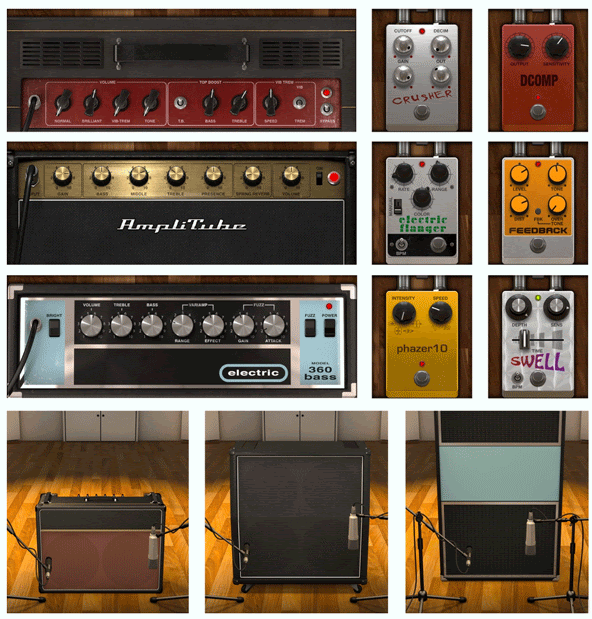
Why Filmmakers Will Never Adopt the iPhone 7
I’m a filmmaker, writer, iPhoneographer, i-Device videographer, and I won’t transition to the iPhone 7 or any device that doesn’t have an input jack that can be used for microphones. I doubt other such filmmakers will either. We have to have a way to get synchronized sound into the videos that we’re making. Bluetooth speakers are not really all that great and I don’t expect any Bluetooth microphones to be great either. Bluetooth also consumes a lot of power. It just isn’t a workable solution. Apple will likely lose a significant number of customers who make films and podcasts using iPods, iPads, and iPhones. I leave my iPad 4 connected to a tripod and a microphone constantly for quick access to creating video for reviews, news, and interviews. The new iPhones will have no such place in my repertoire.
The decision to remove the 3.5mm input jack is a very poorly conceived idea. I’m not sure that Apple really gained anything by doing so, except perhaps more revenue from their “Airpods.” Airpods are very expensive ($159.00) Bluetooth earbuds that will be easily lost or stolen. Apple does however, still supply a set of earbuds (Lightning connector) at no extra charge (A $30.00 value).
Filmmakers need to be able to connect a microphone and to connect earbuds or headphones to listen to sound. There are, of course, converter cables that one can use to allow 3.5mm access, but I haven’t tried one with an iPhone 7 yet to test how good they are. My daughter has an iPhone 7 and I will make that test soon and post when it’s complete. I have several 3.5mm jack microphones that I can use to test the cable. I purchased this adapter/converter to test, but haven’t had the time yet with her iPhone 7 to try it out.
I hope that some third party, perhaps via Kickstarter or Indiegogo, creates a good solution for iPhone 7s. I see projects like Tangerine not happening on this device and it’s unfortunate because the camera is so nice.
Note to filmmakers: You can still buy iPhone 5 and 6 models at reasonable prices, have great cameras, and have the 3.5mm jack at your disposal.
If I ever upgrade to something newer than my iPhone 5, I’m keeping the 5 for making films exclusively. The iPhone 5 has the right size, the 3.5mm jack, and I’ve invested enough in accessories to make keeping it a good idea. I wish it had more than 16GB of space or was upgradeable. Unfortunately, Apple doesn’t give us the option.
Thanks Apple, for your inflexibility, non-upgradeability, and no 3.5mm jack.
IK Multimedia announces and ships iRig Nano Amp – the versatile micro amp with a built-in iOS interface
 December 8, 2016 – IK Multimedia once again redefines a product category for guitarists with the newly released iRig Nano Amp – the versatile micro amp with a built-in iOS interface. iRig Nano Amp gives players both a standalone portable guitar amplifier PLUS an interface that lets them plug their guitar into an iPhone or iPad and use AmpliTube for iOS to access an unlimited and inspirational world of guitar tones on the go. iRig Nano Amp is available now from IK Multimedia and music and electronics retailers around the world. The first micro amp and interface for mobile guitarists Dual Mode Operation – AMP/DEVICE AMP mode DEVICE mode Drive a cab Under the hood An expandable universe of tone Pricing and availability For more information on iRig Nano Amp, please visit: www.irignanoamp.com To see iRig Nano Amp in action, watch the video: www.irignanoamp.com/video |
IK Multimedia releases iKlip Grip Pro – the pro-quality 4-in-1 tripod and video handle for iPhone
 December 6, 2016 – IK Multimedia, a leading manufacturer of hardware, accessories, apps and software for iPhone, iPad and Mac, is pleased to announce the availability of the new iKlip Grip Pro – the professional quality 4-in-1 tripod and handle for capturing professional photos and video on the go with any iPhone or compact action video camera. iKlip Grip Pro lets users securely hold their iPhones while using the stand as a compact tabletop tripod, a video handle, a monopod or as a standard tripod adapter. iKlip Grip Pro features an integrated, all-in-one compact design that provides the highest level of convenience for capturing media on the go. Ultimate Control and stability for the best shots
Pivoting 360° Positioning Remote Control Tripod Adapter Pricing and availability For more information, please visit: Find iKlip Grip Pro at an Apple Store near you: |
iPhone 7 Release: How to Save Money on Smartphones
Guest Post by Andrea Woroch
For gadget heads and Apple fans, the wait is over. The much-anticipated press event held by Apple every year is scheduled forSeptember 7, at which the company is expected to unveil new iPhones and possibly new MacBook Pros and the Apple Watch 2.
While early adopters are likely making plans to line up at the nearest Apple store, the average consumer would rather not pay full price for the latest-and-greatest gadget. To help reduce the cost of your next smartphone upgrade or replacement, follow these seven tips.
Check competitor offers.
Whenever Apple releases their newest iPhone and other devices, competitors often feel the burn with a drop in sales and offer discounts in an attempt to grab attention away from Apple products. In the past, we’ve seen retailers like Walmart and Best Buy as well as wireless carriers such as Verizon and AT&T slash prices on Samsung, LG, Motorola and other Android devices. Keep your eyes peeled for similar deals this year!
Save big on previous models.
With the arrival of the iPhone 7, prices of previous-generation iPhones typically drop by as much as $150. Since the design and functional differences between the iPhone 6 and iPhone 7 are reportedly minimal, buying a previous-generation iPhone at a reduced rate is hardly a compromise. Same goes for Android devices: the Samsung Galaxy S6 was offered for just $1 with a two-year contract in April of this year, ahead of the S7 release.
Search for refurbished.
One of the best ways to save on any smartphone is to search for deals on previously-owned and certified options across brands and carriers including Apple, Samsung, AT&T or Verizon to save 20% to 40%. Even sites like Overstock offer certified-refurbished phones. For example, a refurbished iPhone 5s Unlocked GSM starts at $381.99, compared to $450 for a new iPhone 5s from Apple.
Wait it out.
Jumping on the latest release of any new gadgets means you’re going to pay a premium. Wait for deals to come out later in the year and mark your calendar for Cyber Monday, the one day every year that Apple releases deals on their popular gadgets. Last year, for example, Best Buy offered the iPhone 6s for $99.99 with a two-year activation with Verizon during Cyber Week, a $100 price drop from when the phone was released in September.
Repair first.
If you’re considering upgrading or buying a new phone because of a faulty mechanism or cracked screen, consider repairing it first before shelling out big bucks for a new one. Common issues such as cracked screens, broken charging docks and diminished battery life can be fixed for low fees at sites like RapidRepair.com, saving you hundreds of dollars.
Unload your old device.
Once you buy your upgrade or new device, think about what to do with the old one. Sites like Gazelle.com pay surprisingly well for a number of phone models. For instance, a quick search revealed that they offer $168 for an unlocked iPhone 6S 64GB in good condition and $45 of a Samsung Galaxy Tab 3 10.1 tablet. Otherwise, Apple offers their own trade-in program, while retailers like Walmart and Best Buy are also getting in on the action.
Buy extras online.
Spending on a new smartphone doesn’t end with the device. You’ll likely buy a case, screen protector, additional chargers or even upgraded headphones (especially if the iPhone 7 doesn’t have a headphone jack, as rumored). Before loading up with these extras from a traditional retailer or your wireless carrier, know that most stores mark up mobile accessories by up to 60%. Instead, save big by shopping for these accessories online at sites like Amazon or AccessoryGeeks, and search for coupons before checkout. For example, deals’ site CouponSherpa.com recently featured several Amazon promo codes for $4 to $7.50 off popular iPhone accessories.
Keep an emergency smartphone stash.
30% of smartphone users admit to breaking their device by dropping it, while others cite irreparable water damage. Though Apple’s new upgrade program includes coverage for up to two incidents of accidental damage, the best insurance comes in the form of an emergency fund. Set aside a few hundred dollars in a separate account to cover the full cost of replacing your device.
Feel free to share “iPhone 7 Release: How to Save Money on Smartphones” with your audience, giving proper attribution to the source.
###

Andrea Woroch is a money-saving expert who transforms everyday consumers into savvy shoppers by sharing smart spending tips and personal finance advice. As a sought-after media source, she has been featured among such top news outlets as Good Morning America, Today, CNN, Dr. OZ, New York Times, MONEY Magazine, Consumer Reports, Forbesand many more. In addition, Andrea’s stories have been published among leading publications and sites such as Yahoo!, AOL Daily Finance, CNN Money, Huffington Post, LearnVest and New York Daily News. Check out Andrea’s demo reel or visit her website at AndreaWoroch.com for more information about booking an interview or requesting an original written article. You can also follow her on Twitter or Facebook for daily money tips.
Pokemon GO Away: Top Apps to Find Things You Actually Need
Guest post by Andrea Woroch
When you respond to the mention of Pikachu with, “bless you!,” you know you’re aged out of the latest app craze. Pokemon GO is inescapable right now, whether you’re grocery shopping, watching the evening news or simply driving your car. The game, which reportedly has about 9.5 million active daily users despite debuting just a few short weeks ago, has increased smartphone-related oblivion to an all-time high, resulting in car accidents, robberies, breakups and a few near-death experiences.
Despite the apparent omnipresence of these cartoon creatures, not everyone is overcome with the desire to catch them. If you prefer to use your smartphone to find something you actually need, consider the following app recommendations that don’t require the ceaseless pursuit of pocket monsters.
Find fee-free ATMs with ATM Hunter.
According to recent reports, the average out-of-network ATM withdrawal fee is $4.52. That’s the cost of a fancy latte just to access your own funds! Use the ATM Hunter app to find nearby cash withdrawal machines that won’t charge you fees and save that money for your next caffeine fix.
Find inner peace with Calm.
Who couldn’t use a little calm these days? This app offers guided meditation to newbies who are interested in the practice but aren’t sure where to start. While the free app has plenty of great content, users can upgrade to paid subscriptions for $9.99 per month or $39.99 a year for access to more robust meditation programs.
Find coupons and savings with Coupon Sherpa.
Don’t fear this cartoon character: Coupon Sherpa lists coupons for real savings from top national brands and local shops and services. For example, you can currently use a Home Depot coupon to save $5 off your $50 purchase. The “nearby” function also highlights offers available near your location, including local restaurants, hair salons and other service providers.
Find happy hour deals with Happy Hour Finder.
Observing the downward spiral of humanity into the make-believe world of Pokemon GO calls for a stiff drink. Use the Happy Hour Finder to locate the best booze specials at nearby restaurants and pick your poison accordingly without blowing your budget.
Find new digs using HotPads.
Sick of your roommate? Find a new room or place with HotPads. The app features apartment listings nationwide along with neighborhood details, such as nearby schools and a “walk score” of the area to help you pick a place to live that suits you best.
Find a place to go using Sit or Squat.
When you gotta go, you gotta go, right? This app identifies nearby public restrooms on a map offering user reviews and ratings to help you find a clean place to stop.
Find the fastest route with Waze.
Wherever you’re heading, this community-based traffic and navigation app will get you there sans construction slow-downs and insidious rubber neckers. You’ll get real-time traffic and road information from other drivers in your area, saving you time and gas money on your daily commute.
Find your travel deets with TripCase.
Frequent fliers take note: TripCase is your ultimate digital travel assistant. The app sends notifications about flight delays, gate changes and baggage claim information, often more quickly than the airlines themselves. Plus, you can also store hotel, transportation, meeting and entertainment confirmations and reservations for quick reference.

Andrea Woroch is a money-saving expert who transforms everyday consumers into savvy shoppers by sharing smart spending tips and personal finance advice. As a sought-after media source, she has been featured among such top news outlets as Good Morning America, Today, CNN, Dr. OZ, New York Times, MONEY Magazine, Consumer Reports, Forbes and many more. In addition, Andrea’s stories have been published among leading publications and sites such as Yahoo!, AOL Daily Finance, CNN Money, Huffington Post, LearnVest and New York Daily News. Check out Andrea’s demo reel or visit her website at AndreaWoroch.com for more information about booking an interview or requesting an original written article. You can also follow her on Twitter or Facebook for daily money tips.
Hammer & Anvil MK-SLR100 Directional Condenser Microphone (Review)
 Hammer & Anvil MK-SLR100 Directional Condenser Microphone
Hammer & Anvil MK-SLR100 Directional Condenser Microphone
Adorama.com
$39.95
All microphones are not created equal. That statement is an overly obvious one to those of you who are in the filmmaking or videography game. However, not everyone knows it. There seems to be this highly outspoken rule that great audio is better than great video. In other words, if your video is mediocre, it doesn’t matter if your sound is great. And no matter how great your video is, if your audio is poor quality, then the whole thing is poor quality. It doesn’t seem fair does it? Well, it isn’t, but since people love great audio, there’s only one thing to do: Purchase great audio equipment for your videos.
The problem with creating great audio is that it’s not cheap to do it. But anything worth doing is worth doing right, so save your money for better equipment. There are some exceptions to the more expensive equipment rule making a better audio product. Hammer & Anvil products transcend that rule. In fact, I’d say that they break it. The HAAMKSLR100 (SLR100) microphone is one of those exceptions. Sure, you can spend more, but you won’t really get more. The SLR100 microphone is a directional condenser mike that delivers great audio for under $40.
Type: Directional Condenser microphone
Frequency Response: 38-20,000 Hz
Sensitivity: -40dB +/- 3dB / 0dB=1V/Pa, 1kHz
Signal to Noise Ratio: 75dBOutput
Impedance: <1k Ohm
Power: 1.5V AAA Battery
Plug: Mini-Pin Plug (3.5mm)
Dimensions: 109x75x45mm
Net Weight: 52g
I like the SLR100. It’s small, compact, has its own power (AAA battery), has a pop screen, and a “dead kitten” for windy outdoor shooting. You can attach it to a hot or cold shoe or directly to a tripod mount. It also sports a shock mount of sorts on the base. It’s a complete video camera shotgun microphone that delivers very good sound for a small price.
Why it’s Frugal: The HAAMKSLR100 condenser microphone is frugal because it is inexpensive ($39.95), but yet delivers great audio. If you’re on a budget, this is a perfect audio unit to start with. It’s frugal because you get a lot of audio quality for a little money and you can use it with your iDevices, if you buy an adapter/converter
Now, you’re probably asking, “What are the practical applications for this microphone?” That’s a good question. If you’re a YouTuber who doesn’t want to be wired to a lavalier microphone or dish out hundreds of dollars for audio that’s imperceptibly better, then this is the mike for you. Would I use it for filming a documentary that’s going on Netflix? Probably not. Not because it isn’t a great little microphone; it is, but Hammer & Anvil offers some very reasonably priced professional directional microphones for about $100 more and they’re just too tempting to resist. For example, I’m actually reviewing the HAAMKENG600 microphone as I’m writing this post.
 The HAAMKSLR100 microphone will do just about anything you want it to do and, as I pointed out in the review video, for a few dollars, you can buy a three pole to four pole converter and use this microphone on your iPad or on your iPhone as an external shotgun audio capture device. Awesome.
The HAAMKSLR100 microphone will do just about anything you want it to do and, as I pointed out in the review video, for a few dollars, you can buy a three pole to four pole converter and use this microphone on your iPad or on your iPhone as an external shotgun audio capture device. Awesome.
It’s awesome because you don’t have to blow a lot of extra money buying a microphone specifically designed for your iDevices. You can use this one everywhere and that’s a very good thing.
One of the things that I really love about the SLR100 is that when you turn on the mike, you can see clearly that it’s on because of the green light on the back near the ON/OFF switch. I’ve seen complaints on much higher priced microphones that don’t offer this basic feature. Bravo to the folks at Hammer & Anvil for providing that much needed feature.
Why am I making such a big deal about the ON light, you ask?
Well, after you run down a lot of batteries because you left your mike ON, you’ll understand why. The light clearly lets you know when the unit is ON and when it is OFF. To me, that feature alone is worth $40.
I’m quite pleased with the sound quality that I get from the SLR100. It’s quiet where I need it to be and it picks up sounds that I want it to and all for the price of an afternoon matinee. I’m sold on it. As I said in the video, it’s a solid microphone and deserves the rating I give it.
Adorama.com is a top-notch camera and accessory store for the amateur and the professional alike. This microphone is perfect for those who need something better than the built-in microphones on DSLRs, video cameras, and iDevices.
Rating: 8/10
Recommendation: Buy it for all your general video creation needs. It’s not a pro-grade microphone, but it’s darn nice for $40.










You must be logged in to post a comment.